The InboxGeek system can integrate with both lists and segments for the Klaviyo integrations. InboxGeek will retrieve all of the lists and segments in your Klaviyo account in the drop-down menu. In order for your integration to perform, a list size of at least 30k is recommended. If a list size of under 15k is integrated, it is unlikely to see any results from your integration.
NOTE: Multiple lists/segments can be chosen for your integration. InboxGeek will filter and suppress duplicate contacts to prevent sending numerous events to a single contact.
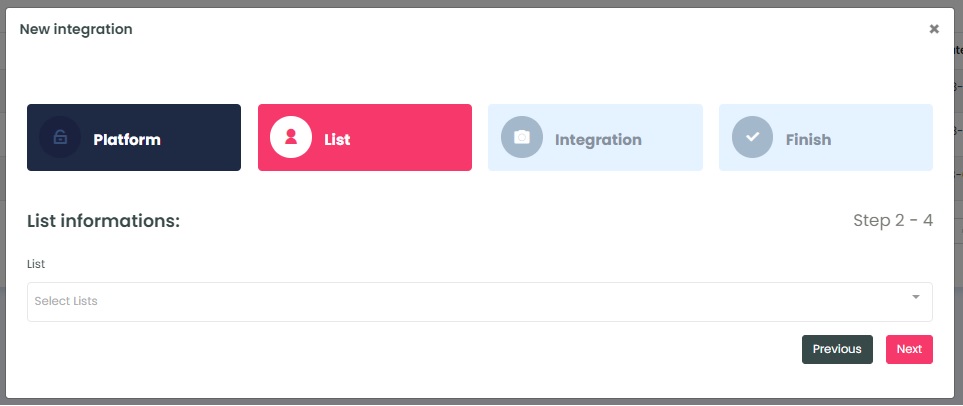
As in Klaviyo, the symbols used to identify your lists and segments are identical in your dropdown field for this step.

Select the list/segment that you’ve chosen to use with InboxGeek and then click Next.
InboxGeek will move you to the next tab, Integration.
