This is where you will import your CSV file containing MD5 or emails for your contacts. It is recommended to use at least 30-40k contacts for best performance. If a list size of under 15k is integrated, it is unlikely to see any results from your integration.
To view the correct CSV file format, click the link shown in the lower-left hand side of the window.
NOTE: The CSV file’s format can be MD5, email, or both.
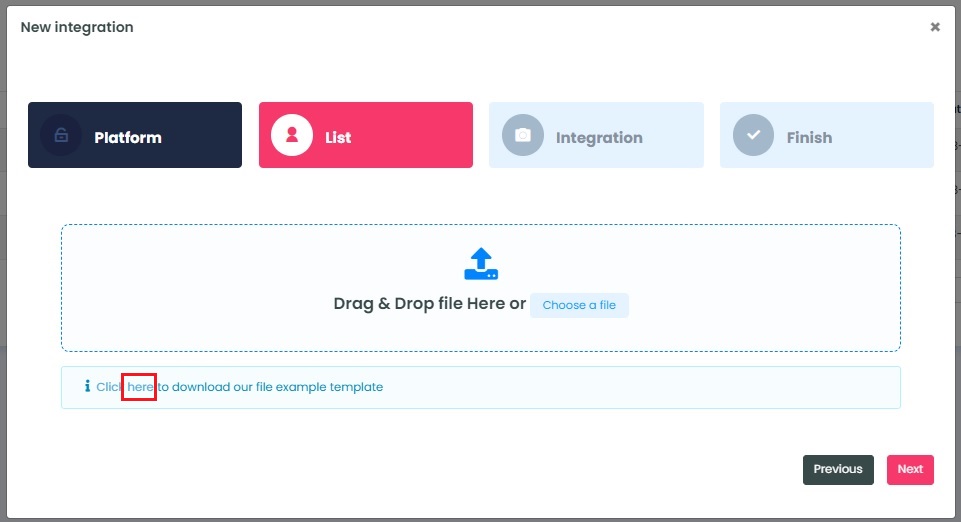
An error message will populate if the CSV format is incorrect.
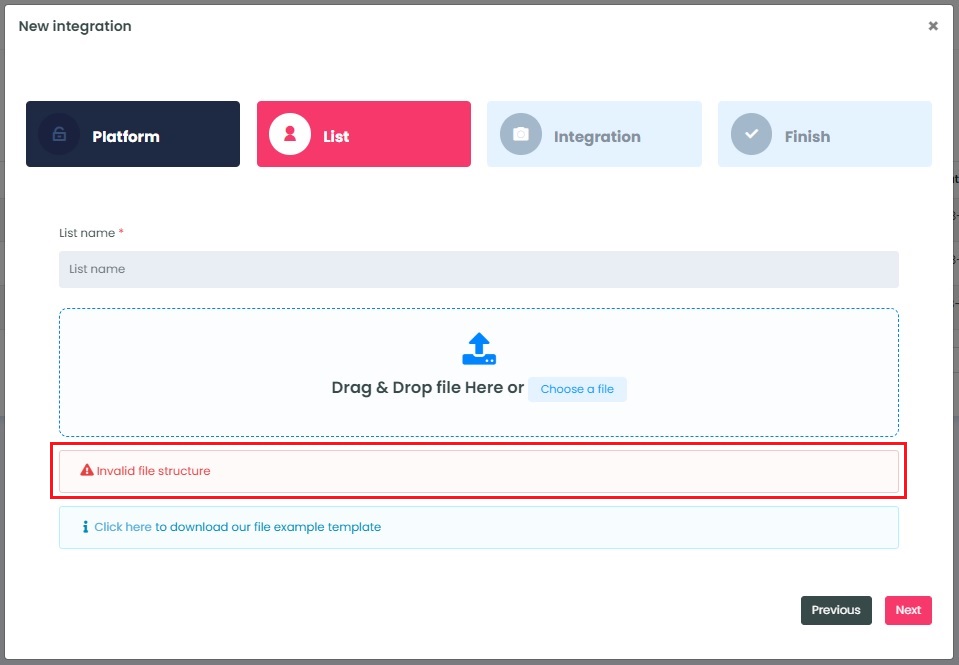
As long as your file is in the correct format, InboxGeek will load your CSV file and populate a Name field to identify the uploaded file in your portal.
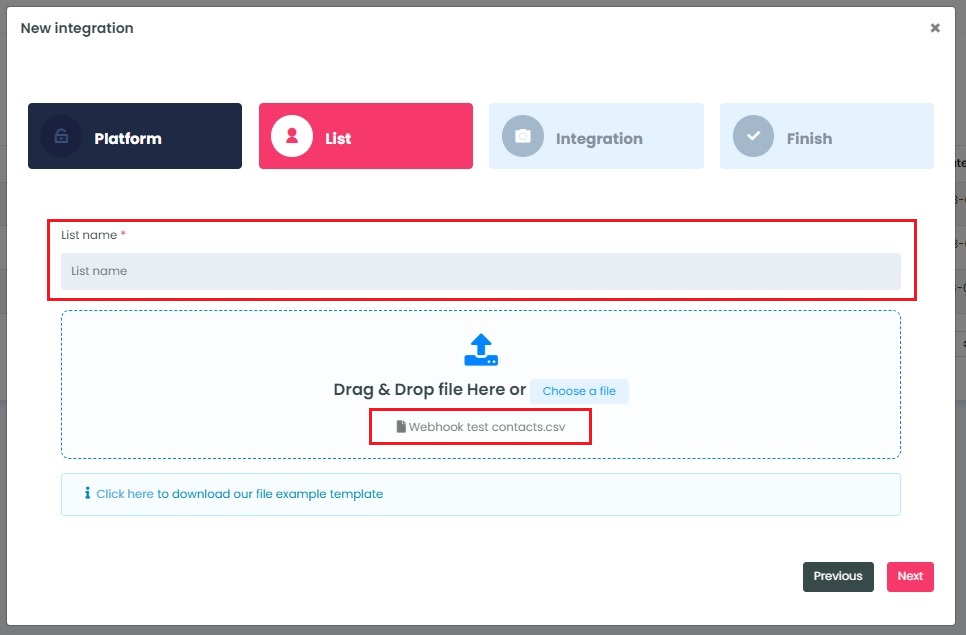
Create a name for this list and then click Next. InboxGeek will move you to the next tab, Integration.
