Login to your ActiveCampaign account and click Automations → Create an Automation → Start from scratch
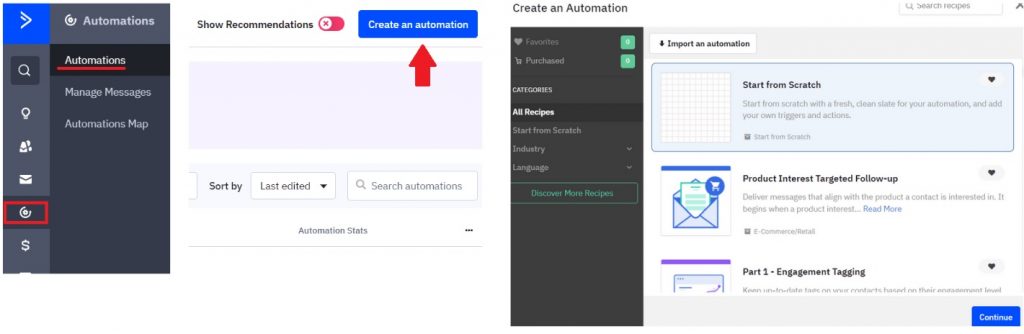
Click Select a Trigger → Tag is added
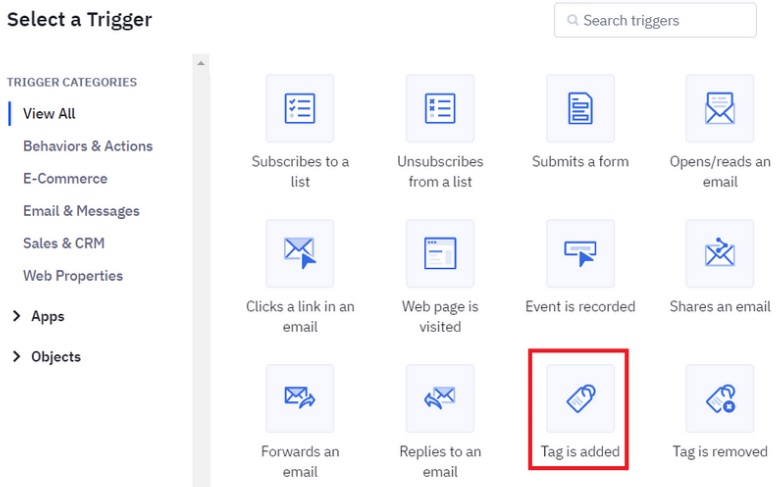
Add the tag that you chose in InboxGeek during the integration. This is the tag that will identify the contacts that received an event from InboxGeek.
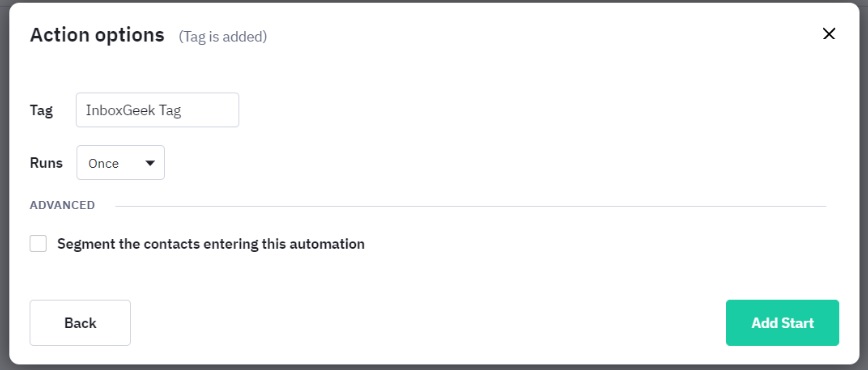
From there, add an action accordingly to whatever you want to do when your contact is online.
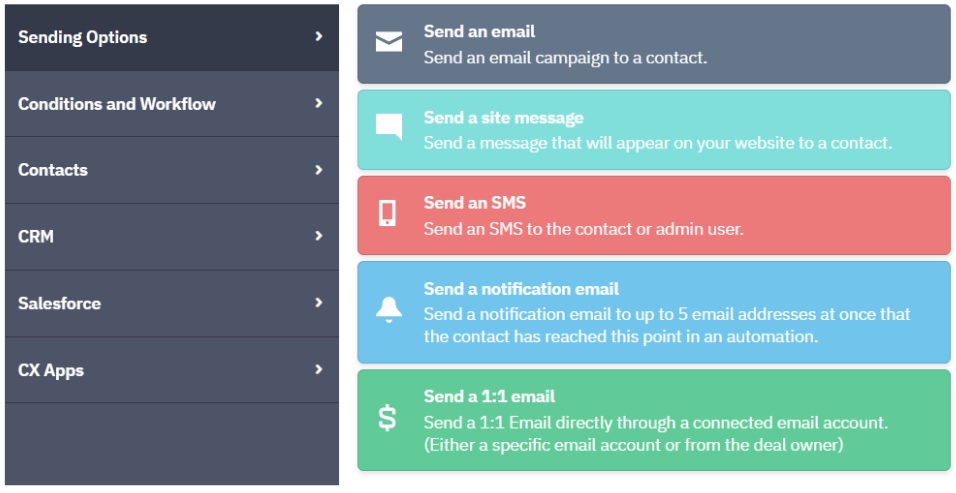
Complete the automation as desired.
