You have created a new, custom field in your Beehiiv account in the previous step.
Now, from the drop-down, select your new, custom field.
Enter into the Custom field value text box the custom value you created during the creation of the custom field automation in the previous page.
The value entered must be identical, including caps and spelling.
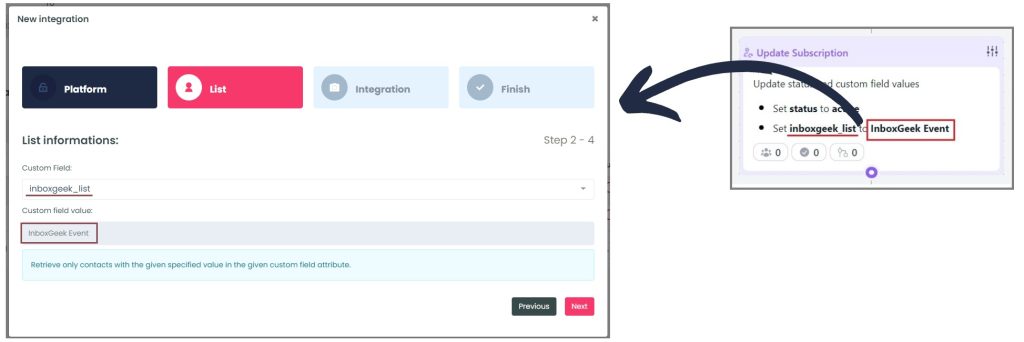
Once you’ve entered your Custom field value, click Next.
InboxGeek will move you to the next tab, Integration.
