Login to your SendGrid account and click Marketing → Automations.

Select Create an Automation.

Select Custom.
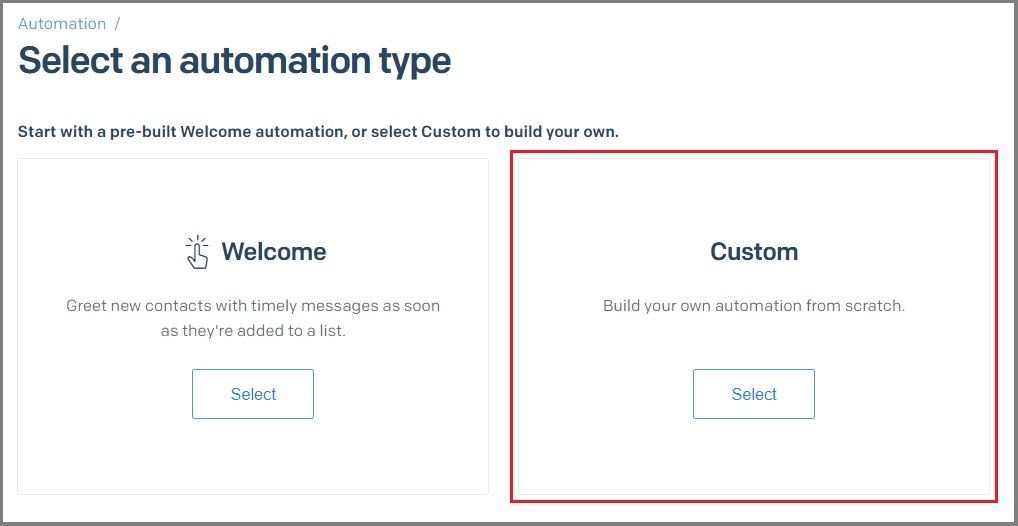
Name your automation.
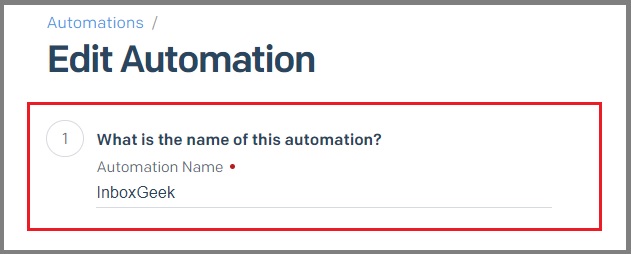
Select the list that was used in your InboxGeek integration for your reception list. This list must be empty.
**If you cannot remember what was selected during your integration, return to your InboxGeek portal > click the Integration tab > refer to the column Tag.
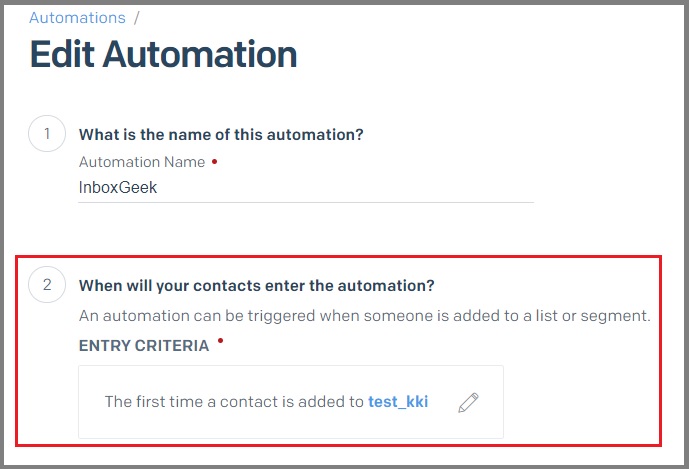
Your settings for step 3 and step 4 do not impact the setup of your integration. These settings can be anything.
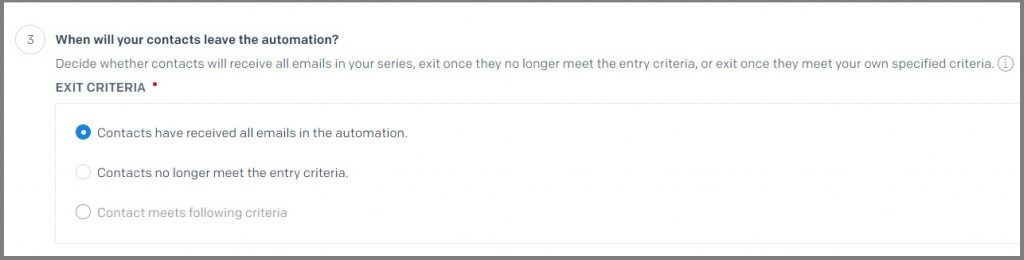
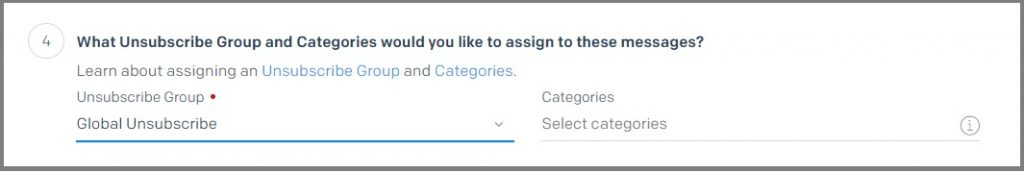
The final setting for this automation has one specific requirement; the first email must be Send the first email instantly.
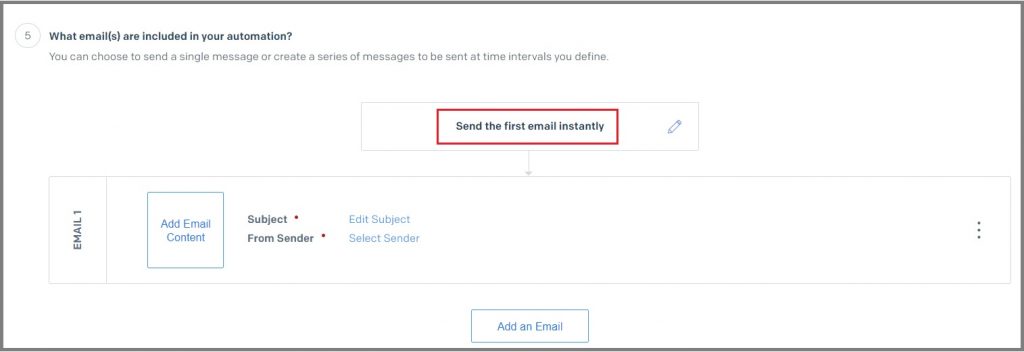
From there, complete the automation as desired.
