As previously mentioned, InboxGeek does not create the trigger link for a webhook integration. The following information is meant to assist your IT in developing the trigger link based on the processes that occur from InboxGeek.
InboxGeek will send an event to your CRM when a subscriber is actively in their inbox. When a webhook is triggered, the data received is in the following format:
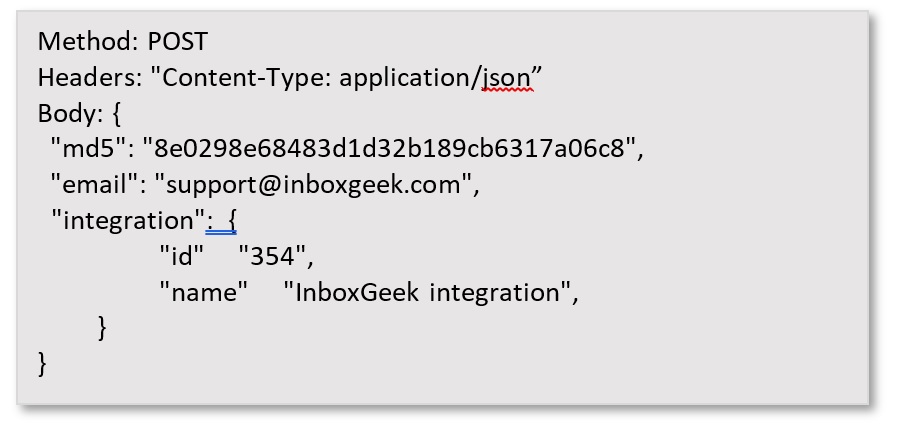
The ‘Body’ is defined as:
md5
a unique, fixed-length string of characters from an email address. this data will always be populated even if just the email list was used during integration.
the email address of your subscriber. this data will be blank if only md5 is used during integration.
integration
the name used during the integration creation and its correlating id. this will distinguish data from multiple webhook integrations.
