Login into your Maropost account and open the Automation drop down menu.
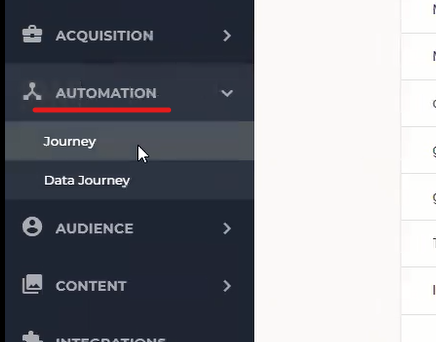
Click on Journey.
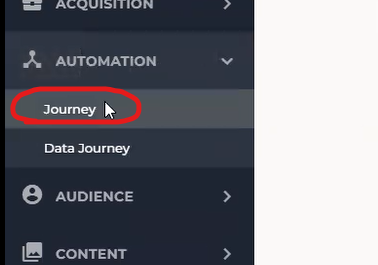
Create a New Automation.
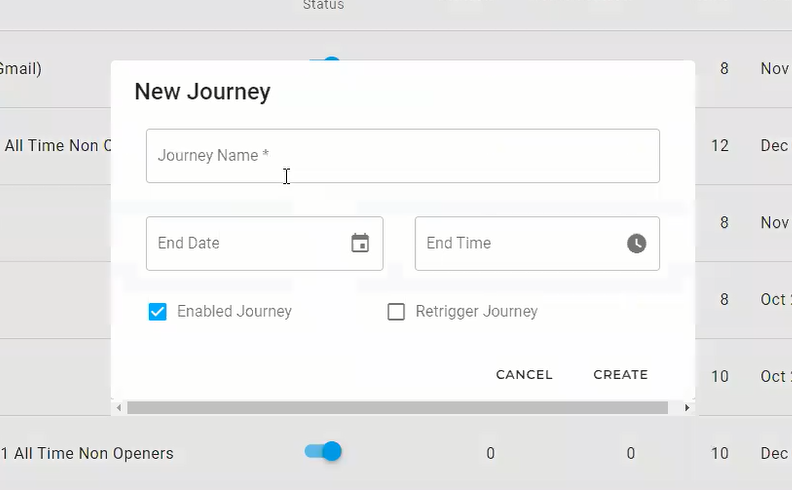
Create a name for the new journey.
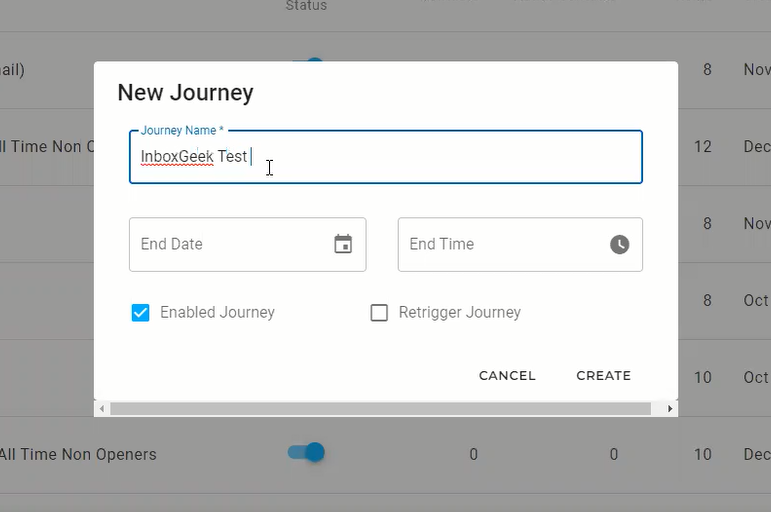
Uncheck Enabled Journey.
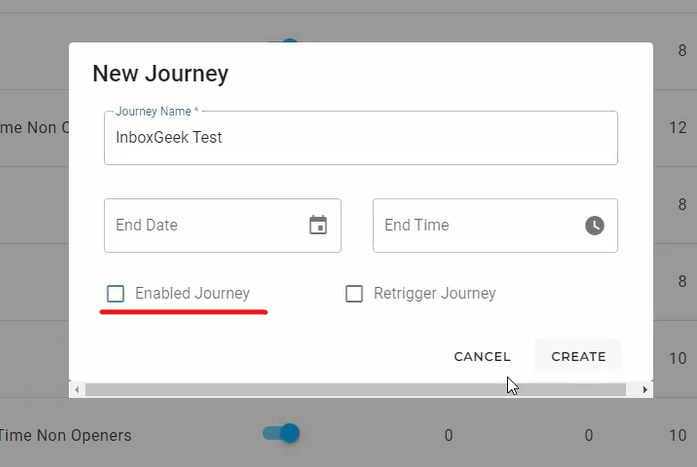
Click on “Create.”
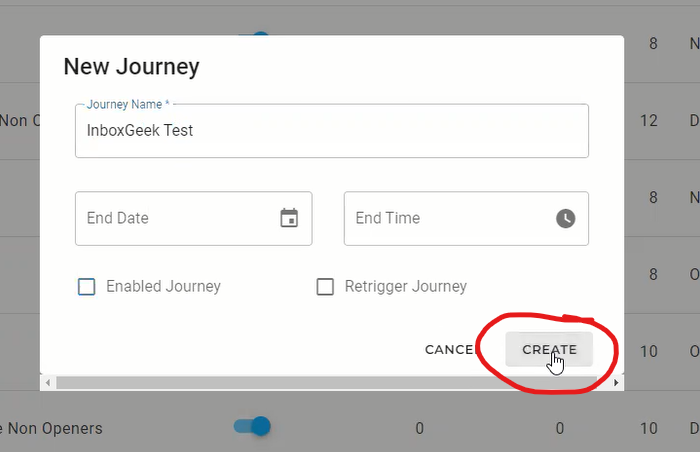
Use trigger Tag Event → Double click the tag → Select the tag that was just added to the integration.
Click Add and hit save.
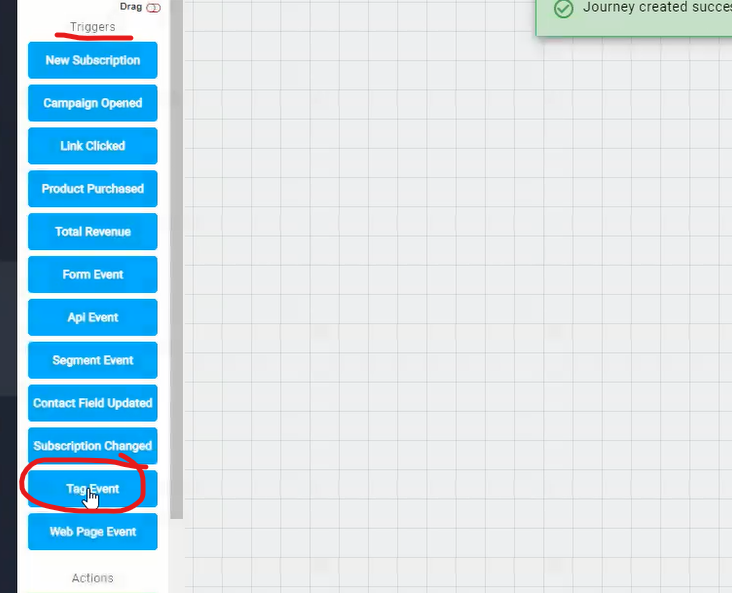
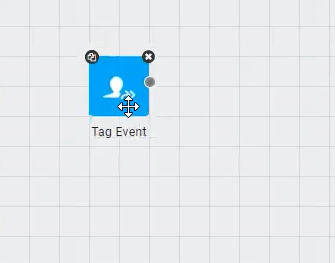
Your next action in this journey will be Send Email. From there, complete the journey as desired.
