Login to your Klaviyo account and click on Flows.
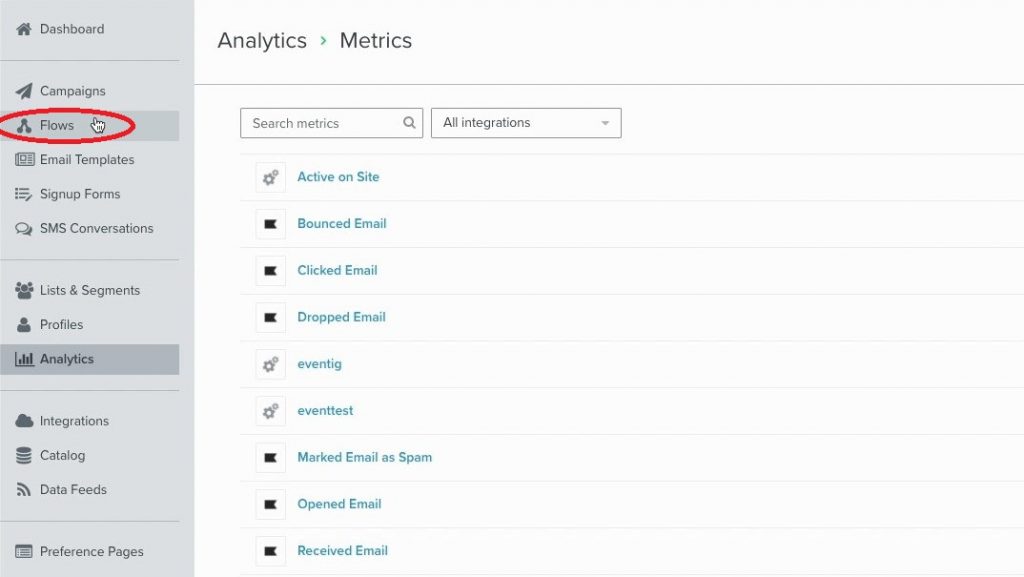
Click on Create Flow on the top right.
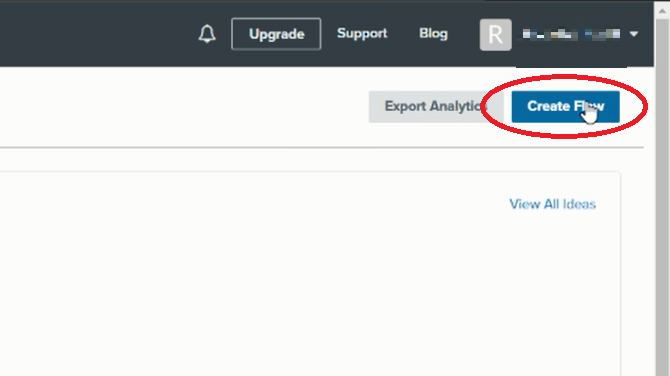
Click on Create From Scratch.
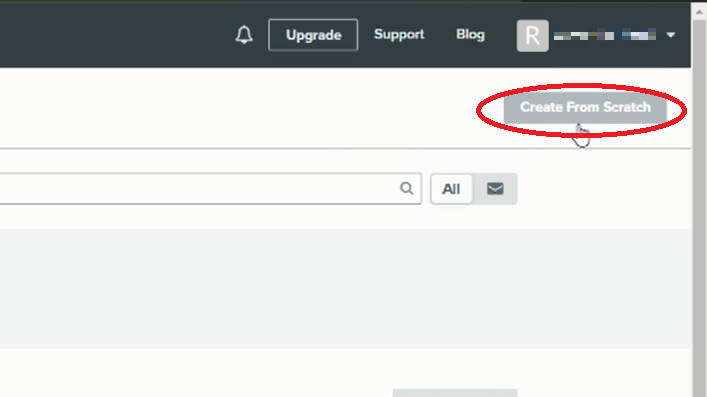
Create the name of your flow, then click on Create Flow.
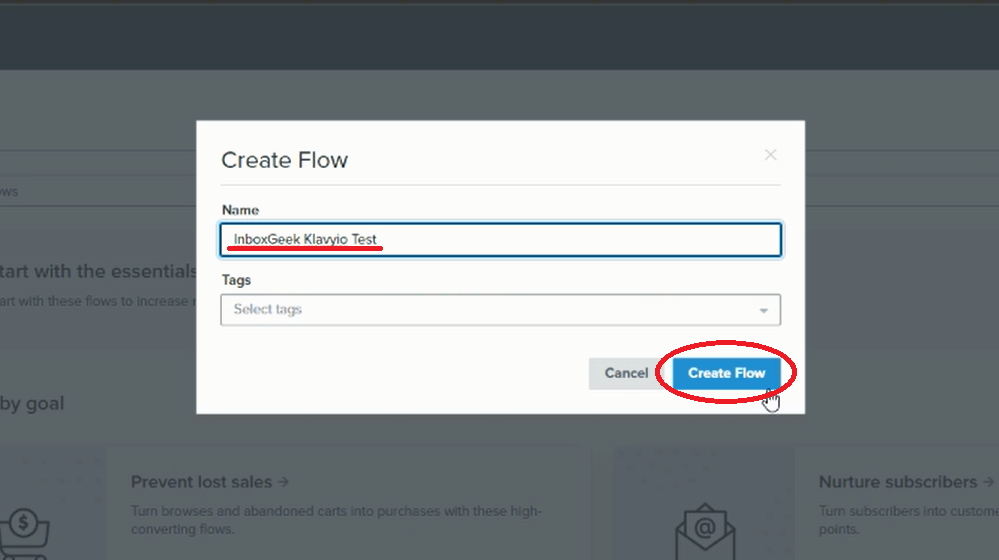
Click on Metric.
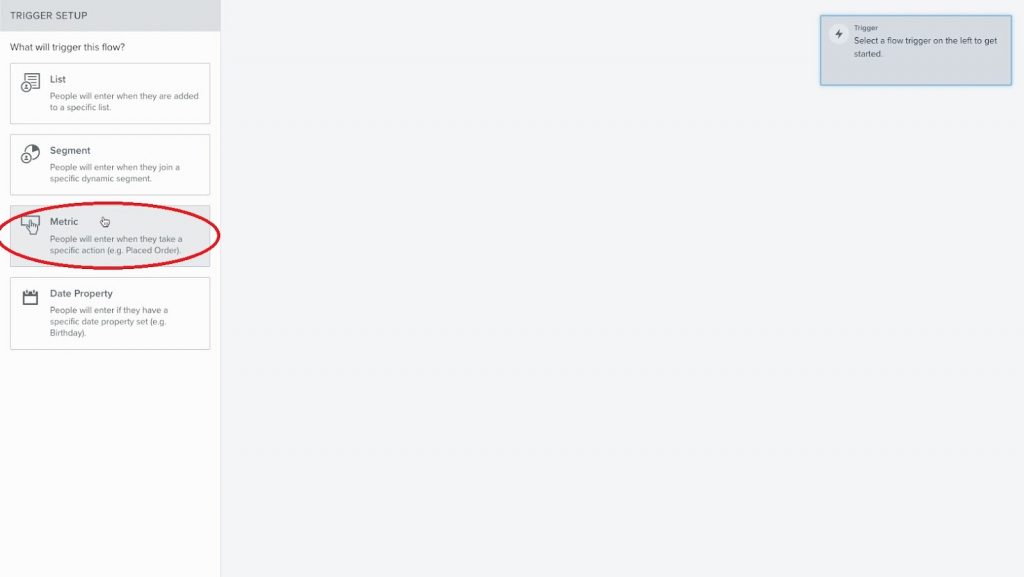
Click on Choose metric and select the metric you chose/created in your InboxGeek integration.
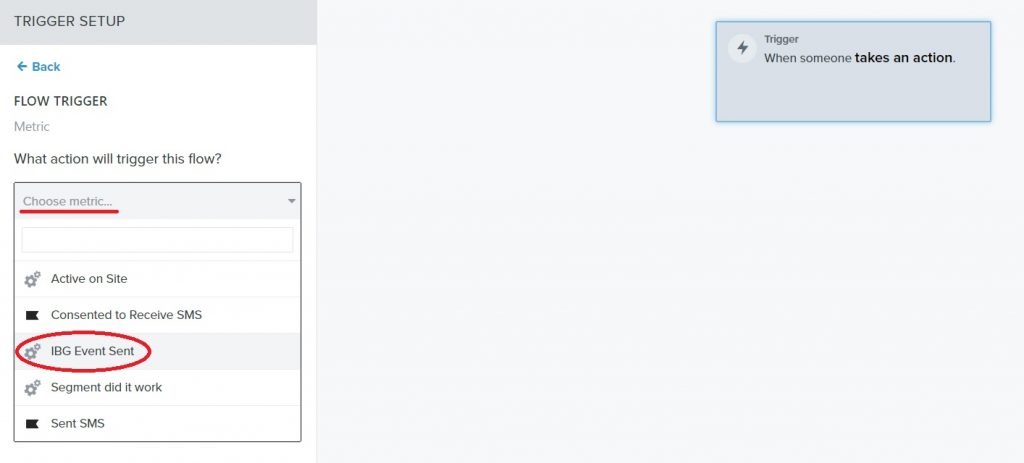
NOTE: Confirm that the metric that you choose for this step matches the tag that you chose in your InboxGeek portal.
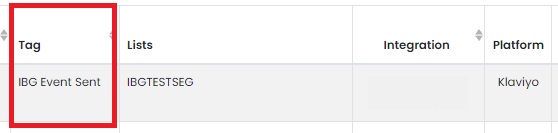
The next action will be to send your email.
Do not insert any time delays here as it will negate the purpose of InboxGeek.
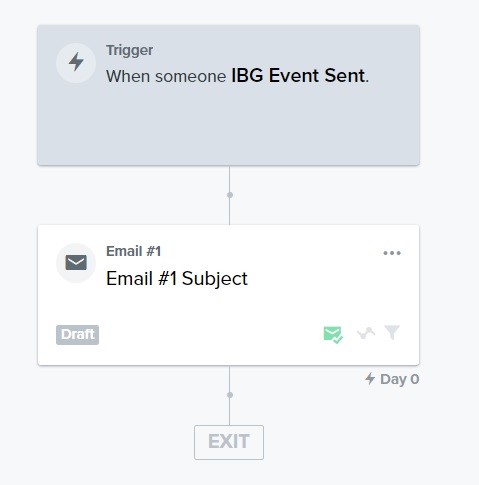
From there, complete the Flow as desired.
