Log in to your Omnisend account and Click Automation > Create Workflow.
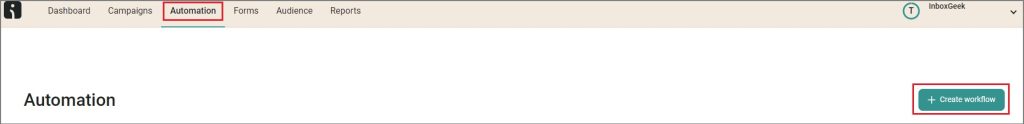
Select the Create from scratch option.
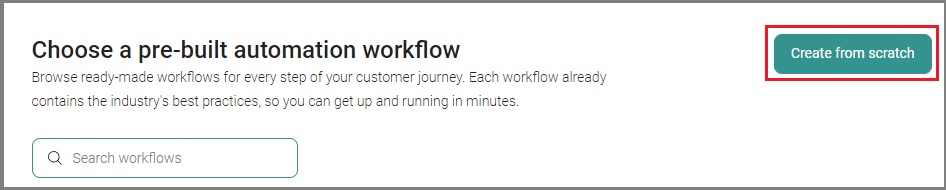
In the right-side menu, create your trigger settings:
- Select the Event from the drop-down that you used for step 3 in your InboxGeek integration.
- Turn on the Frequency option: ‘Do not re-trigger…. at any time.’
Click Update when these two settings are in place.
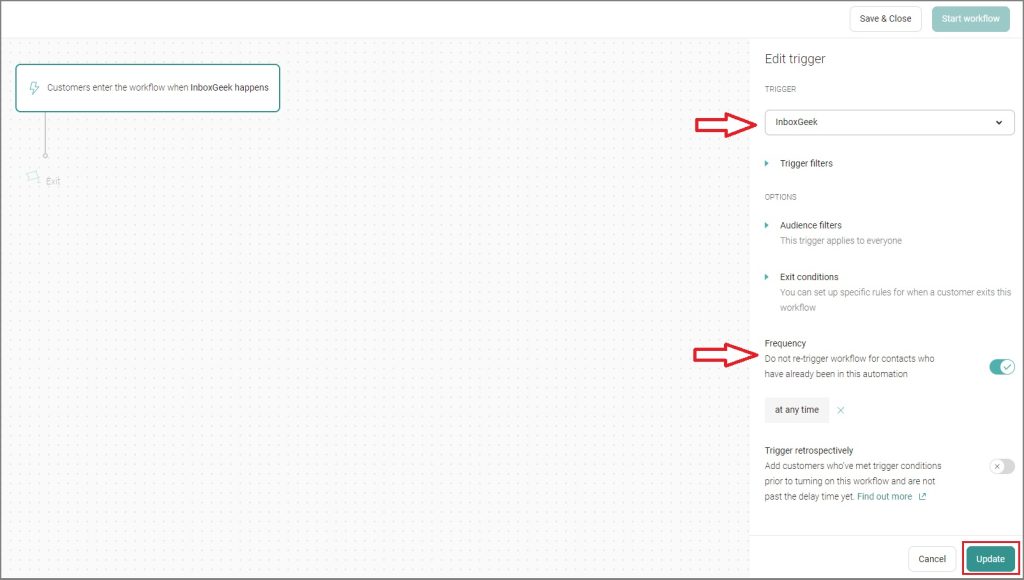
**If you cannot remember the tag used and need to refer to your InboxGeek integration, look at LiveOpens > Integrations > Column Tag.
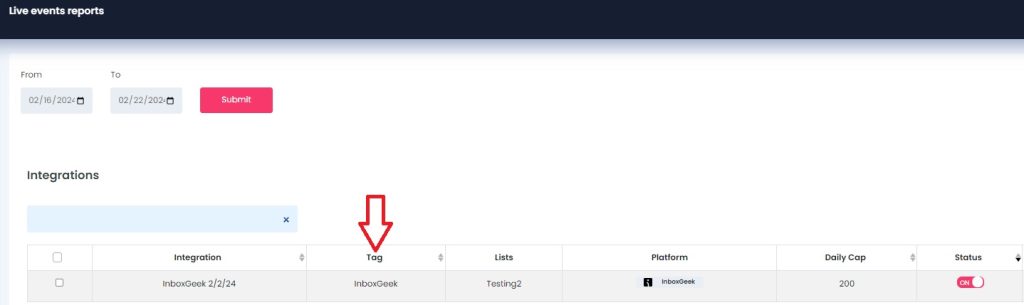
Your next action in this automation will be Email.
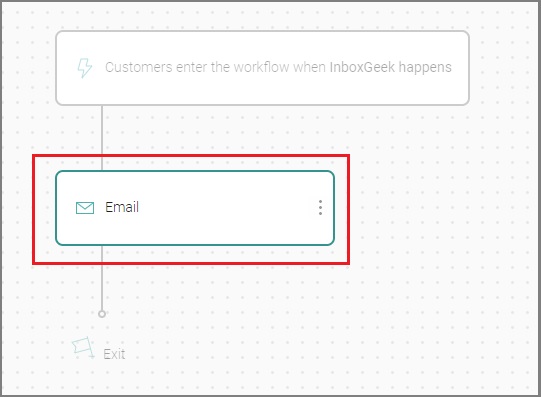
From there, complete the automation as desired.
