Create a name for this integration in the Name field.
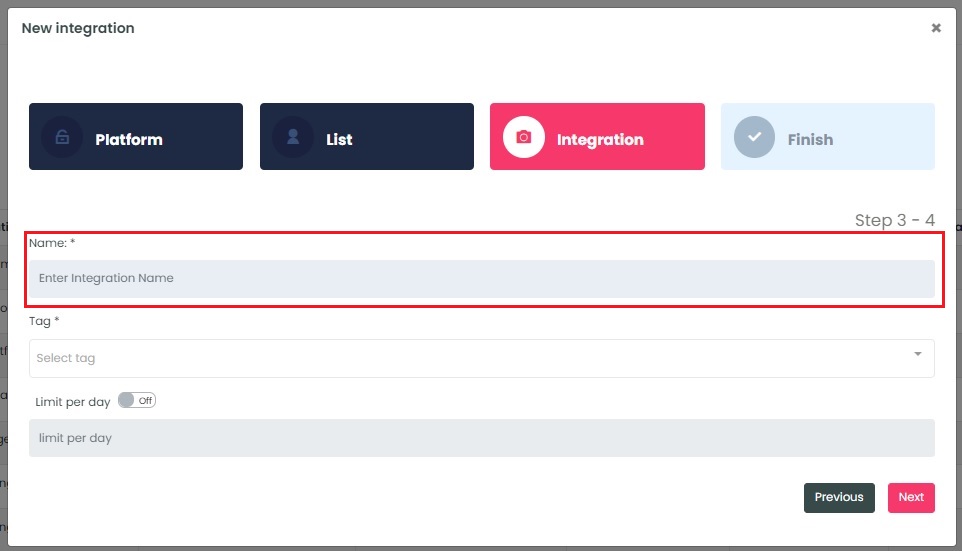
To allow InboxGeek to trigger the automation within INBOX, you must create a new tag in your INBOX account.
Once created, copy the tag name and return to InboxGeek to enter this in the corresponding field.
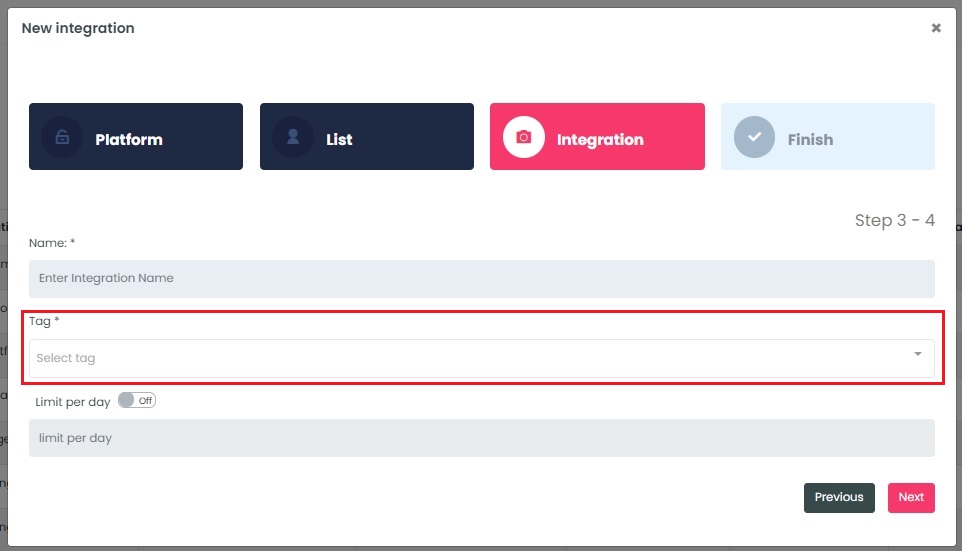
Select the customization for this integration:
- Limit per day→ This feature is for your daily event limit. InboxGeek recommends to set this at 200 events per day to start. If you do not set a limit, we will notify your provider for every login of ALL subscribers from your list.
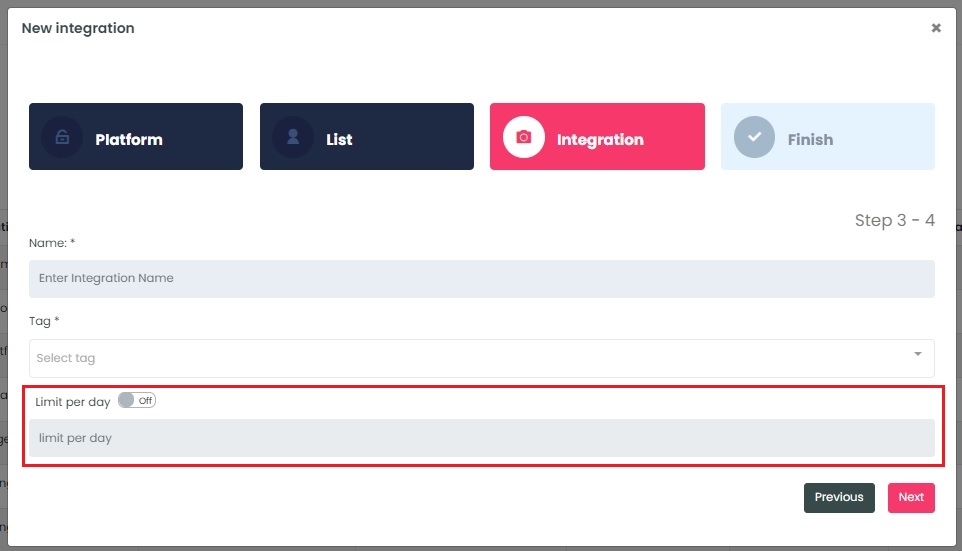
Once features have been enabled and completed, click Next. A window will appear to confirm the integration was a success.
Return to the INBOX dashboard and create a new workflow.
NOTE: InboxGeek will begin sending events after midnight even if a workflow is not created in your INBOX account. If you are not ready to create your workflow, turn off this integration immediately. To learn how, visit the Your InboxGeek Portal guide > Turning off your integration.
