Return to your Beehiiv account and begin editing your previously started Beehiiv automation.
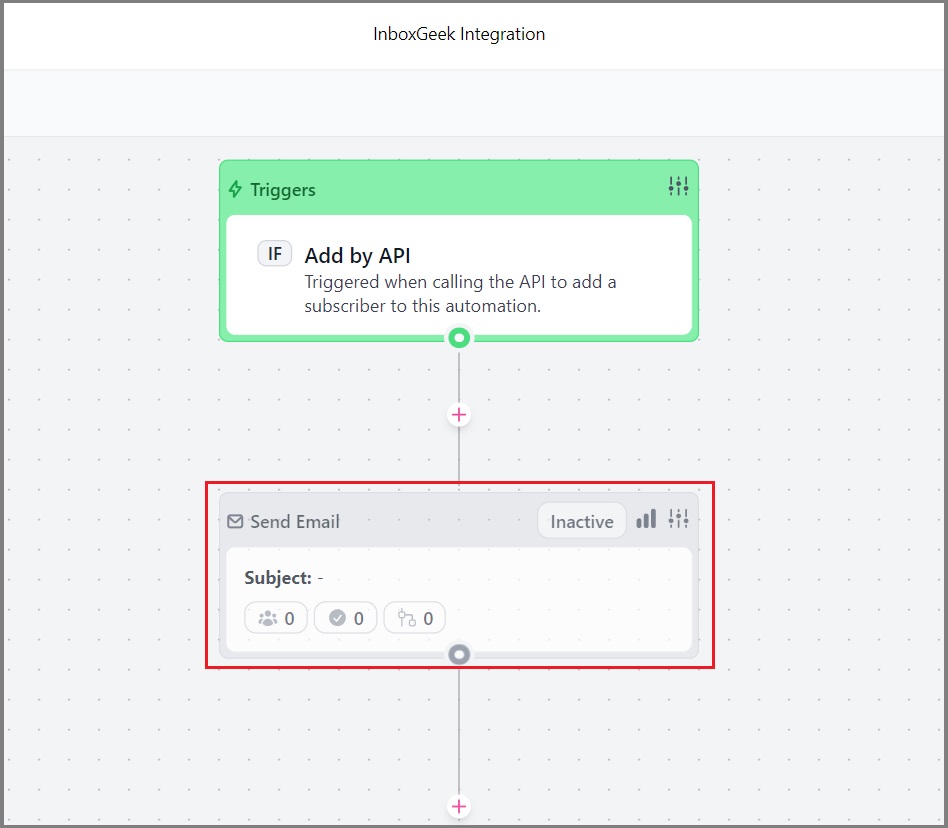
Create the settings for the Send Email action.
These settings can be anything you desire except do not create any time delays. This will defeat the purpose of InboxGeek’s services and prevent subscribers from receiving your email the moment they are reading in their inbox.
Once you have finished your InboxGeek integration automation, confirm it is actively running.
If you turned off your InboxGeek integration, you can now turn it back on to begin receiving events within 24 hours.
