Login to your Listrak account and click Automations → Conversations.
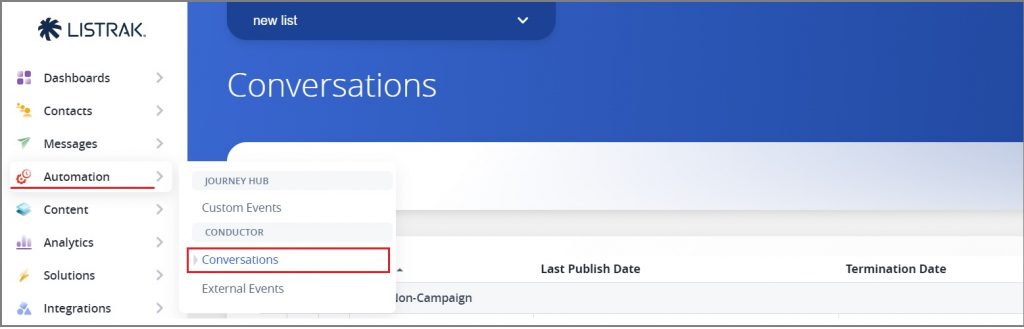
Click New Conversation.
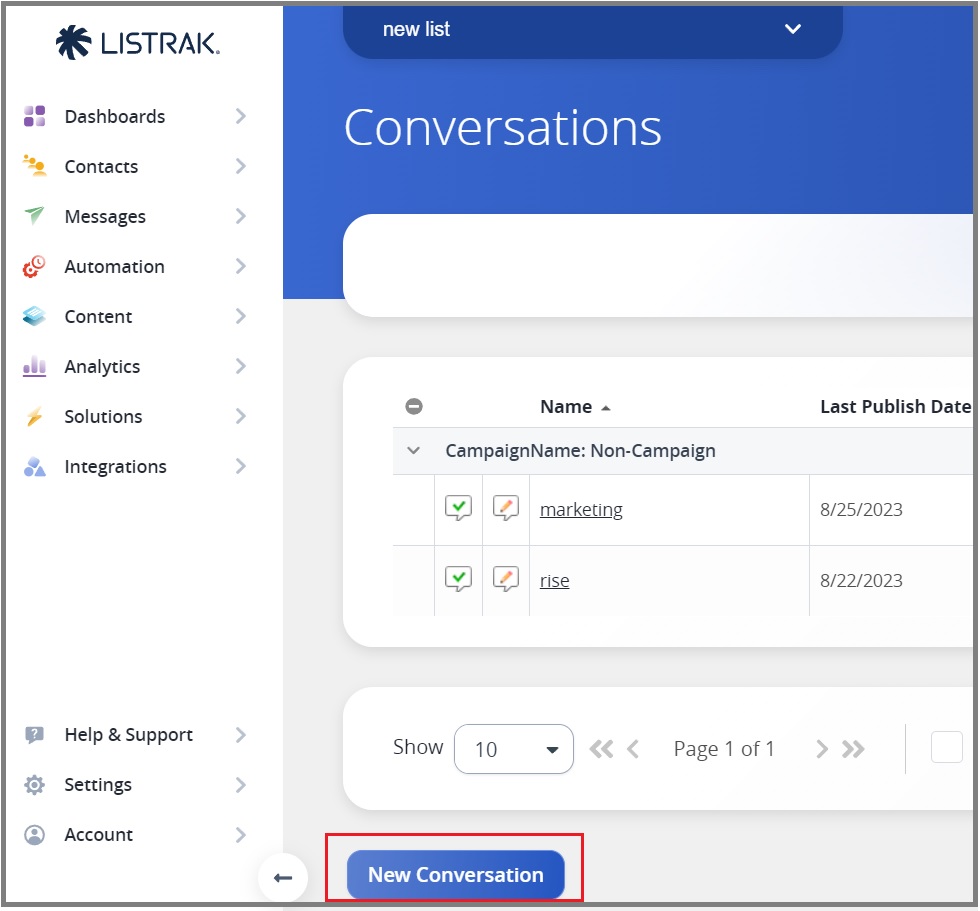
Name the conversation and select your content, then click Create Conversation.
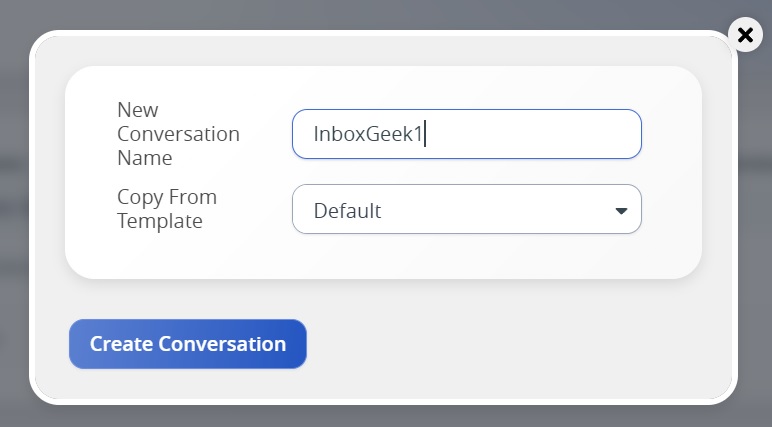
Click on New Trigger.
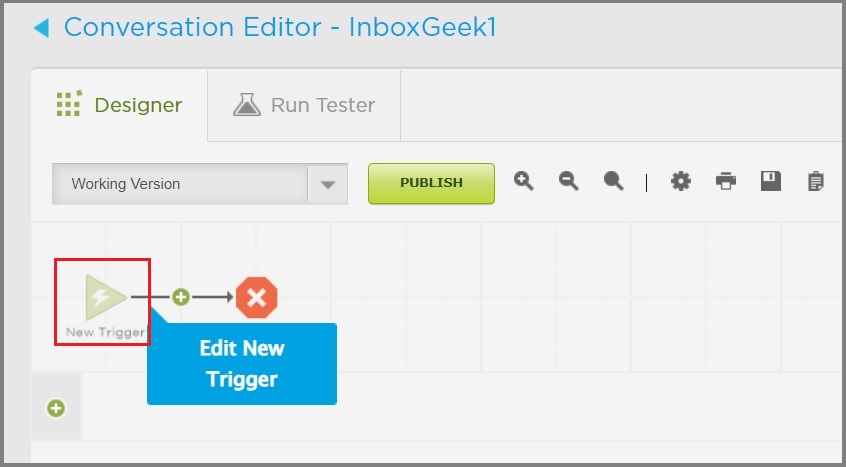
Choose the event used in your InboxGeek integration, then click Update.
**If you cannot remember what was selected during your integration, return to your InboxGeek portal > click the Integration tab > refer to the column Tag.
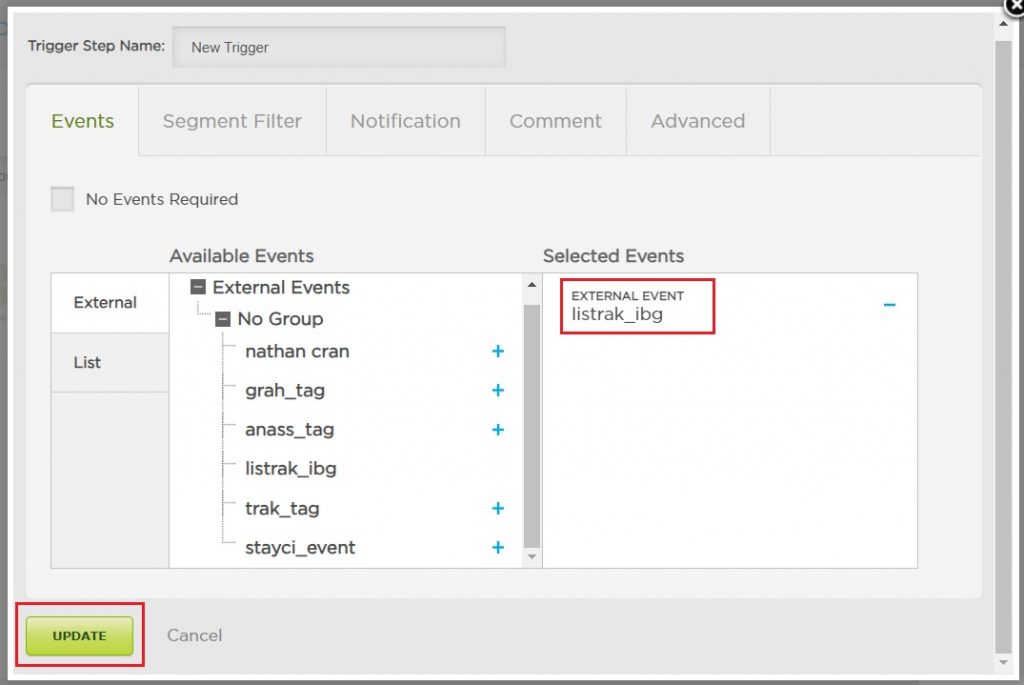
Your next action in this automation will be Message Step.
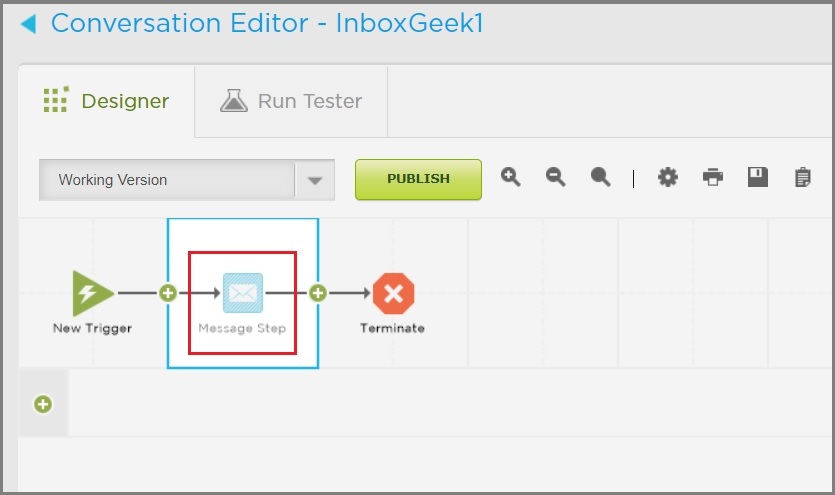
From there, complete the automation as desired.
