In this article…
Quick Links
Linking Platform Automations
Suggested Content
Linking Platform Automations
Following the steps below will help you seamlessly create a LiveOpens Automation and manage your integrated platform automation statistics within the InboxGeek portal without having to login into your email marketing platform.
Login to Your InboxGeek Portal:
- Open your web browser and log in to your InboxGeek portal using your credentials.
Access LiveOpens Integrations:
- Navigate to the portal side menu and select “LiveOpens” and then choose “Integrations.”

Choose the Integration:
- Locate the integration for which you want to connect platform statistics.
- In the actions column, click on “Link Automation.”
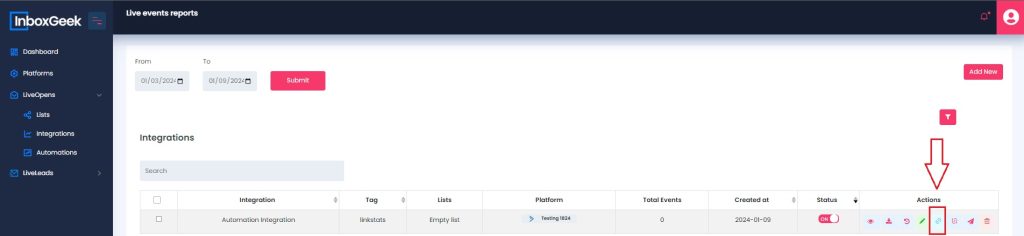
Link Automation:
- A window will appear with the pre-populated LiveOpens Integration name.
- From the Platform drop-down menu, choose the automation name existing in your platform that you want to link the statistics for.
- You can quickly find your automation’s name by typing it in the search bar.
- Click “Save Link Automation.”
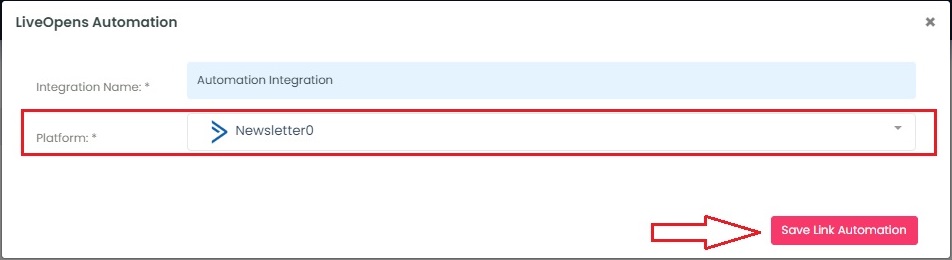
Confirm and Exit:
- After selecting the automation, a success window will appear.
- Click “OK” and then “Done” to exit the window.
Access Your Automation Stats:
Navigate to the portal side menu and under “LiveOpens,” select “Automations.”
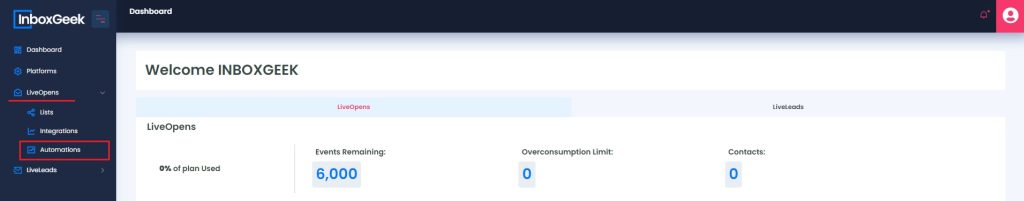
Here, you can monitor the automation statistics connected to your LiveOpens integration, including opens, clicks, and sends.

Using the filter option on this page, you can also update the viewable columns to only show the stats you want to monitor.
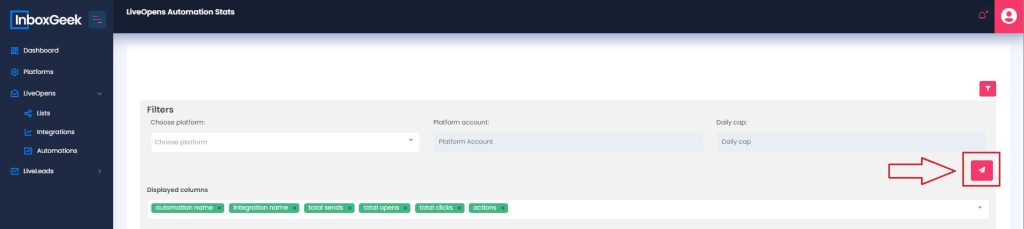
Edit Your Linked Automation:
To edit the linked automation, go to “LiveOpens > Integrations > Actions.”

You can select a different automation by clicking “Link Automation” and from the drop-down, choose the pre-existing automation.
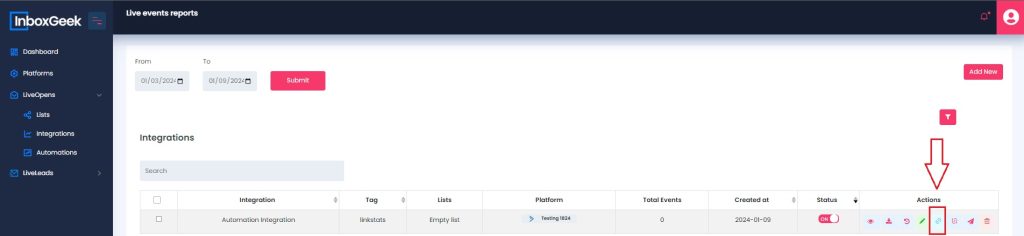
To unlink the automation, click “Unlink Automation.”
- NOTE, if you unlink an automation, the data for that specific automation will immediately be removed from your Automations page.

Platforms that do not allow stats to be linked:
- Klaviyo
- Ontraport
- Keap
- HighLevel
- InboxSuite
- MailSend
- Beehiiv
- ConvertKit
