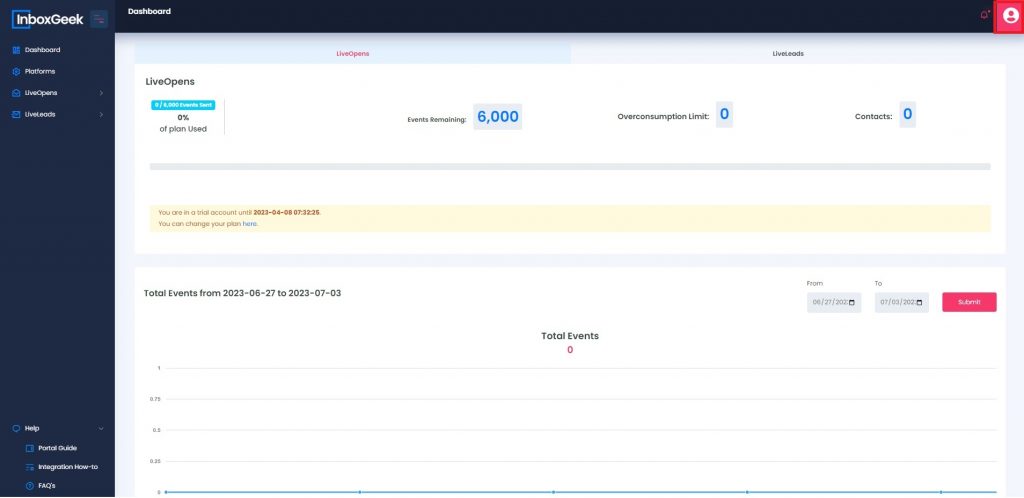In this article…
Quick Links
Portal Overview
Dashboard
The dashboard of your InboxGeek portal gives you a performance snapshot of the LiveOpens and LiveLeads services. You can see the total amount of events or records remaining in your monthly subscription, the percentage you’ve used, and the total contacts synced or captured in your InboxGeek account.
The monthly snapshot of your performance pulls all of your data based on your billing cycle date. If your billing cycle date is the 19th, then your monthly snapshot will start on the 19th instead of the 1st of the month.
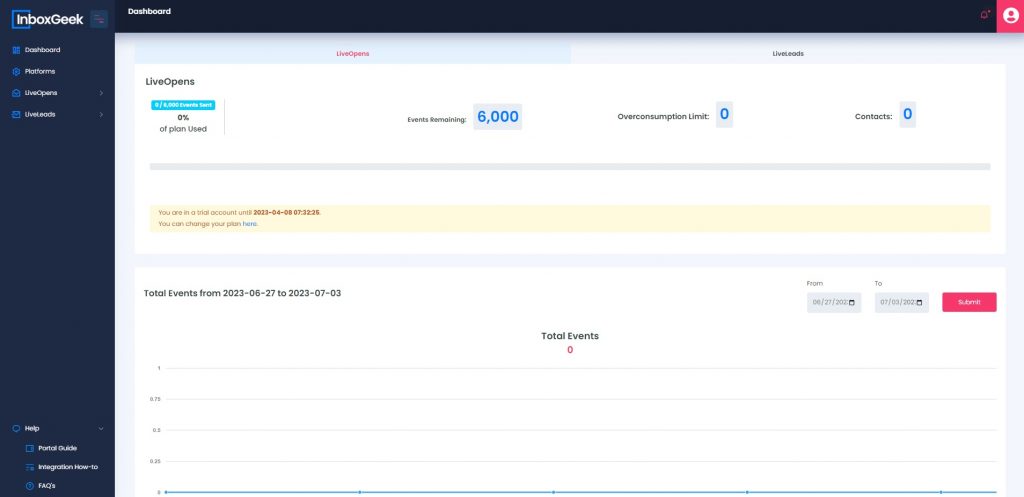
The graph on the dashboard represents the entire data of all integrations currently turned on. The range of dates defaults to the last seven days of data but is interactive so you can view any portion of your subscription history.
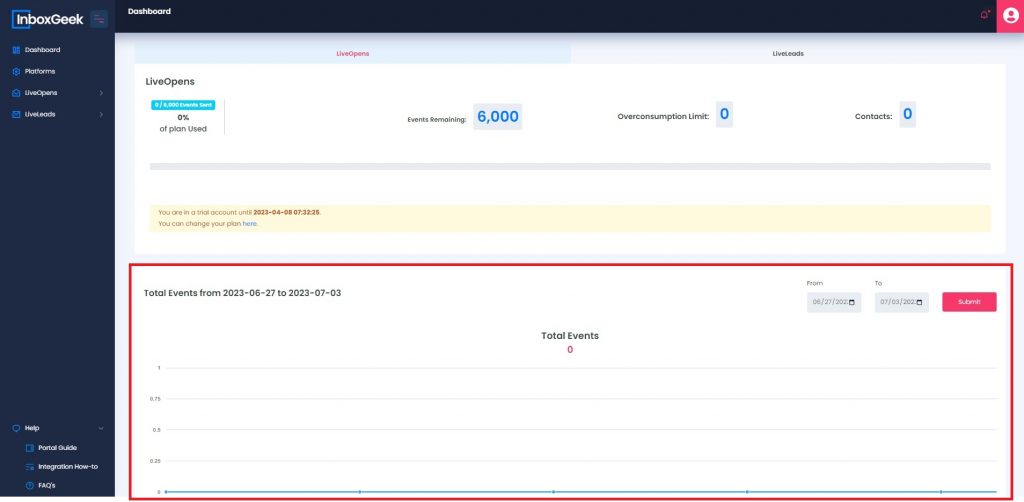
Platforms
The Platforms** tab allows you to create, nickname, edit, or delete any integrated platforms on your account. Use this tab for actions like:
- You are a list manager managing multiple platforms for your clients and need to be able to easily identify each one.
- You have changed from one platform to another and want to delete the old one.
- You plan to create a new integration and need to add a new platform.
Access the shortened guide here to walk through any Platform addition without creating an integration.
**Platforms is defined as any integrated email service platform.

Overconsumption Limit Feature
The Overconsumption Limit feature can be used in a couple different ways:
- You are scaling quickly and need to upgrade your subscription. Since your new subscription and event allotment does not go into effect until your next billing period, you have the option to enable Overconsumption in order to continue sending events over the current subscription allotment.
- You are using a one-time strategy that will be consuming more events than your typical monthly consumption. In order to prevent running out of events before your next billing cycle, you can enable the overconsumption feature with however many events you’d like to consume in addition to your current subscription.
The over consumption feature bills those additional events at the price per event of your current plan. You will be billed for these events on your next statement with a line item that reads ‘overconsumption usage’.
You can change the amount of overconsumption as often as necessary but remember that it does not reset back to zero unless you manually make this change.
If you have any additional questions please reach out to your dedicated account manager and she can help answer any remaining questions.
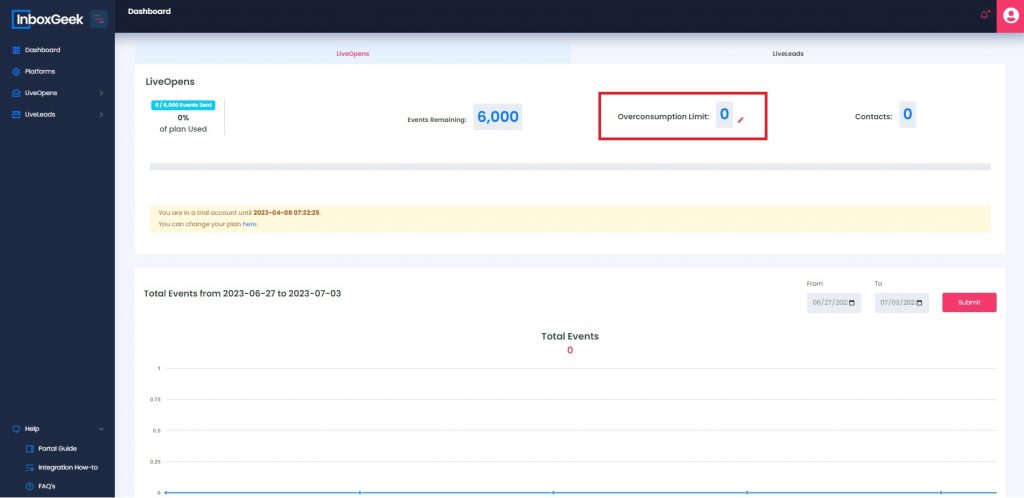
Notifications
Here you will find any messages that pertain to your entire account. This could be an error with a LiveOpens integration setting, a billing issue, or alerting you that you are almost out of events for your billing period.
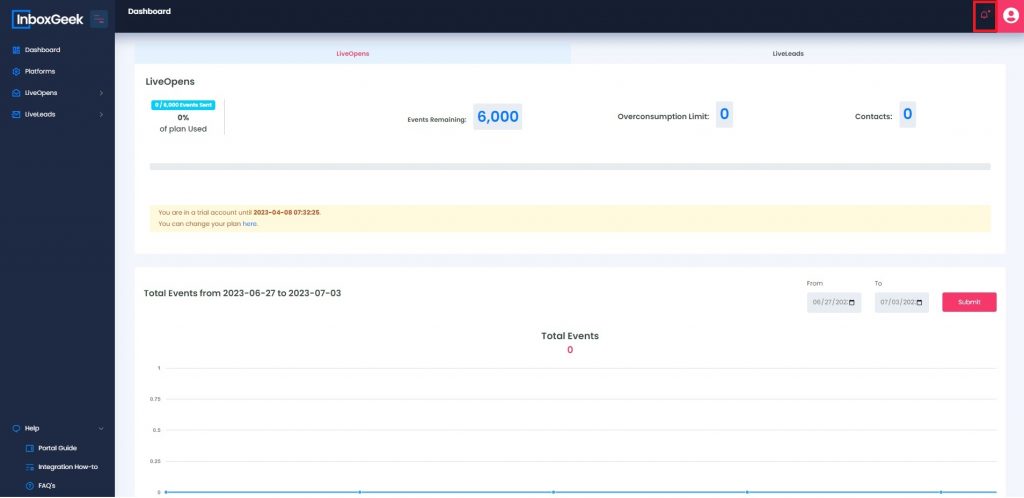
Portal Support
The support icon will take you straight to all the support documentation for the InboxGeek portal. If you need immediate assistance, please reach out to your dedicated account manager or email an InboxGeek team member at [email protected].
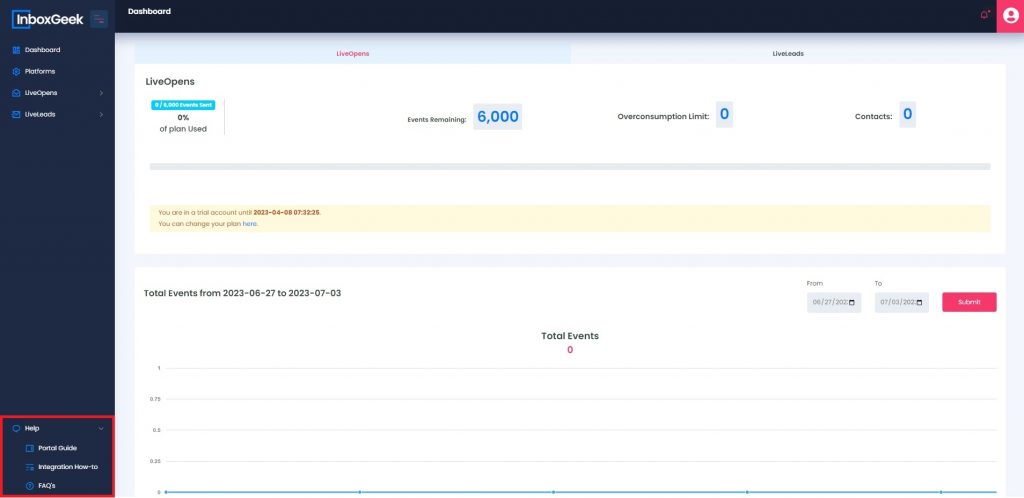
Profile
This icon will take you to your profile settings for resetting your password, subscription information for invoices and payment, and general settings for notification preferences and account users.