Quick Links
Reconnecting Your Platform in Case of an API Connection Error
From your portal dashboard, click on “Platforms” in the main menu.

Find the platform you want to reconnect.
Hover over the status ‘disconnected’ in the platform card.
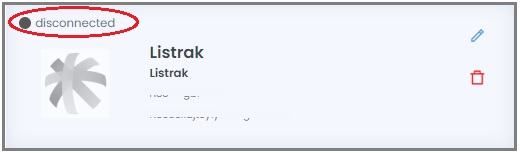
Click “Reconnect.”
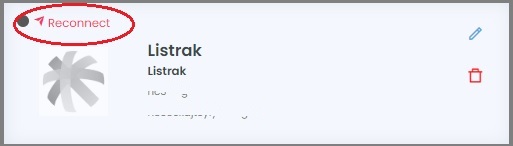
A window will appear to inform you whether the reconnection was successful.
If an error window appears:
- Verify that the API key entered in this platform card matches the API key in your platform’s account.
- To learn how to edit your platform’s credentials, click here. To learn how to find your API key, click here.
If a success window appears:
- Click “OK” to confirm the successful reconnect, and proceed to use InboxGeek as needed.
