Quick Links
Editing Your Platform’s Credentials
You may need to edit your platform’s credentials for a few reasons:
- You want to update the platform nickname.
- You have a new API key you’d like to use.
- An API error requires a credential update.
To edit your platform’s credentials, follow these steps:
From your portal dashboard, click on “Platforms” from the main menu.

Find the platform you’d like to edit. In the platform tile, click the green pencil icon in the upper right corner.

A window will appear allowing you to make changes to your nickname, account ID, and API Key/token. Make your changes, then click “Update.”
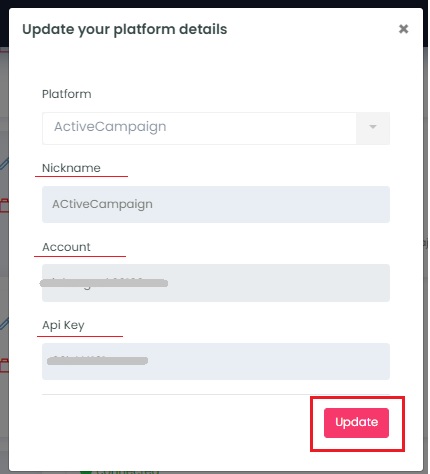
InboxGeek will send a confirmation ping to the API key/token and APP/Account ID to ensure accurate entry. A window will appear to confirm that the update was successful.
